museum v0.2.0 is out!
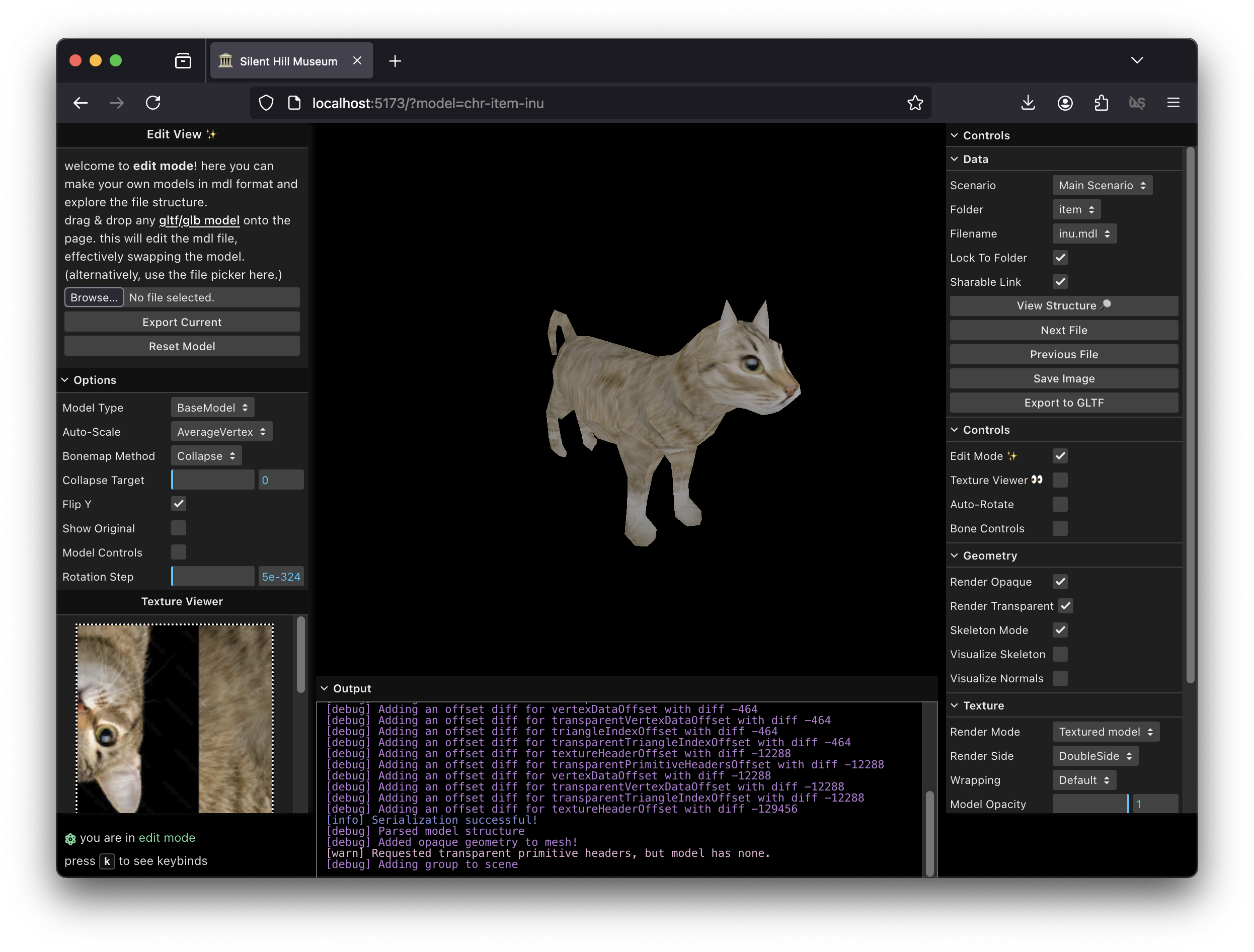
the silent hill museum v0.2.0 is finally out! this is a huge update, including:
- 👀 texture viewer: inspect the textures of each model!
- 🔎 structure viewer: inspect how each mdl file works!
- ✨ edit mode: create your own models!
texture viewer 👀
the texture viewer is visible through the controls menu. click on any image to enlarge it!
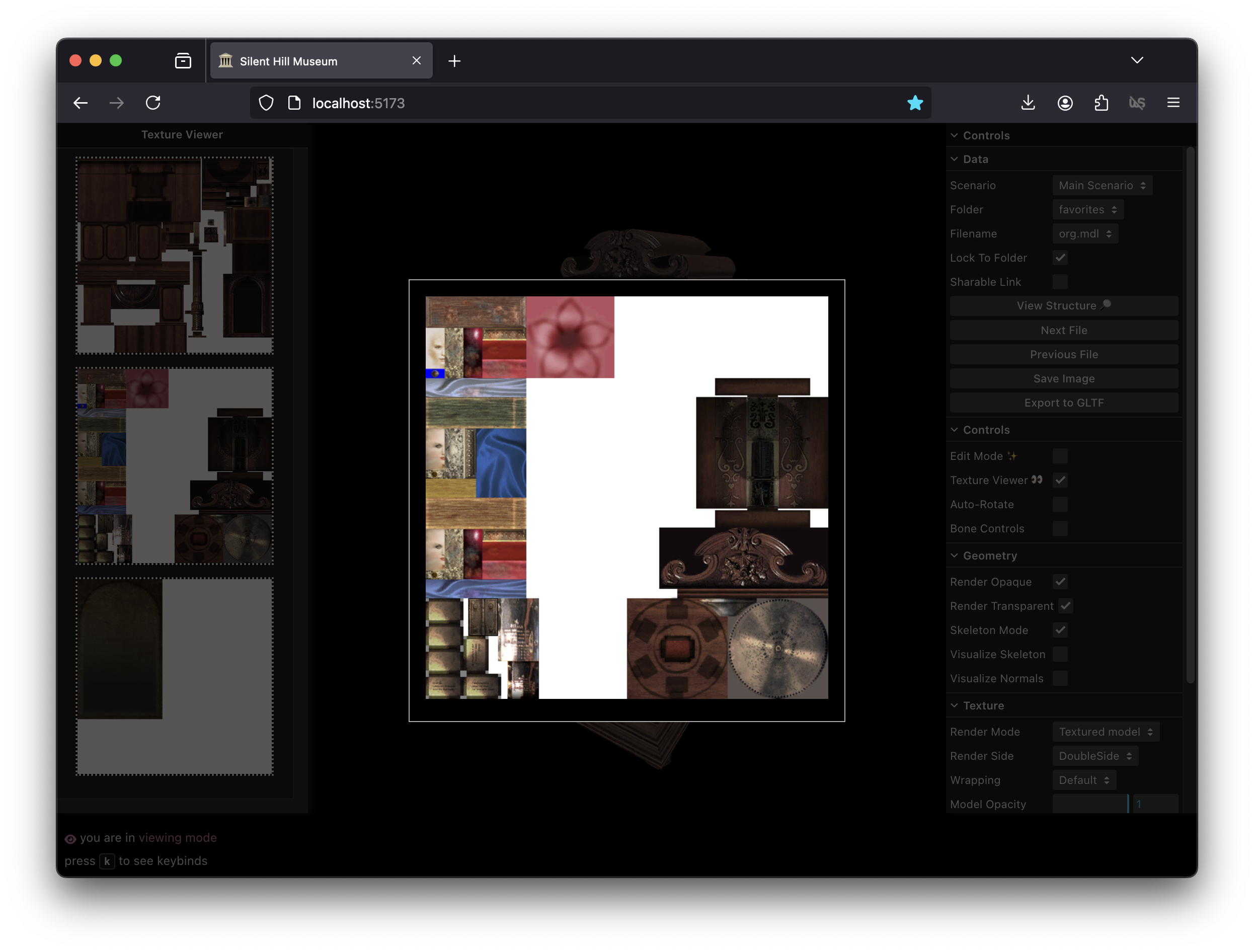
structure viewer 🔎
the structure viewer can be shown by clicking the “view structure 🔎” button.
it shows how the whole mdl file is laid out!
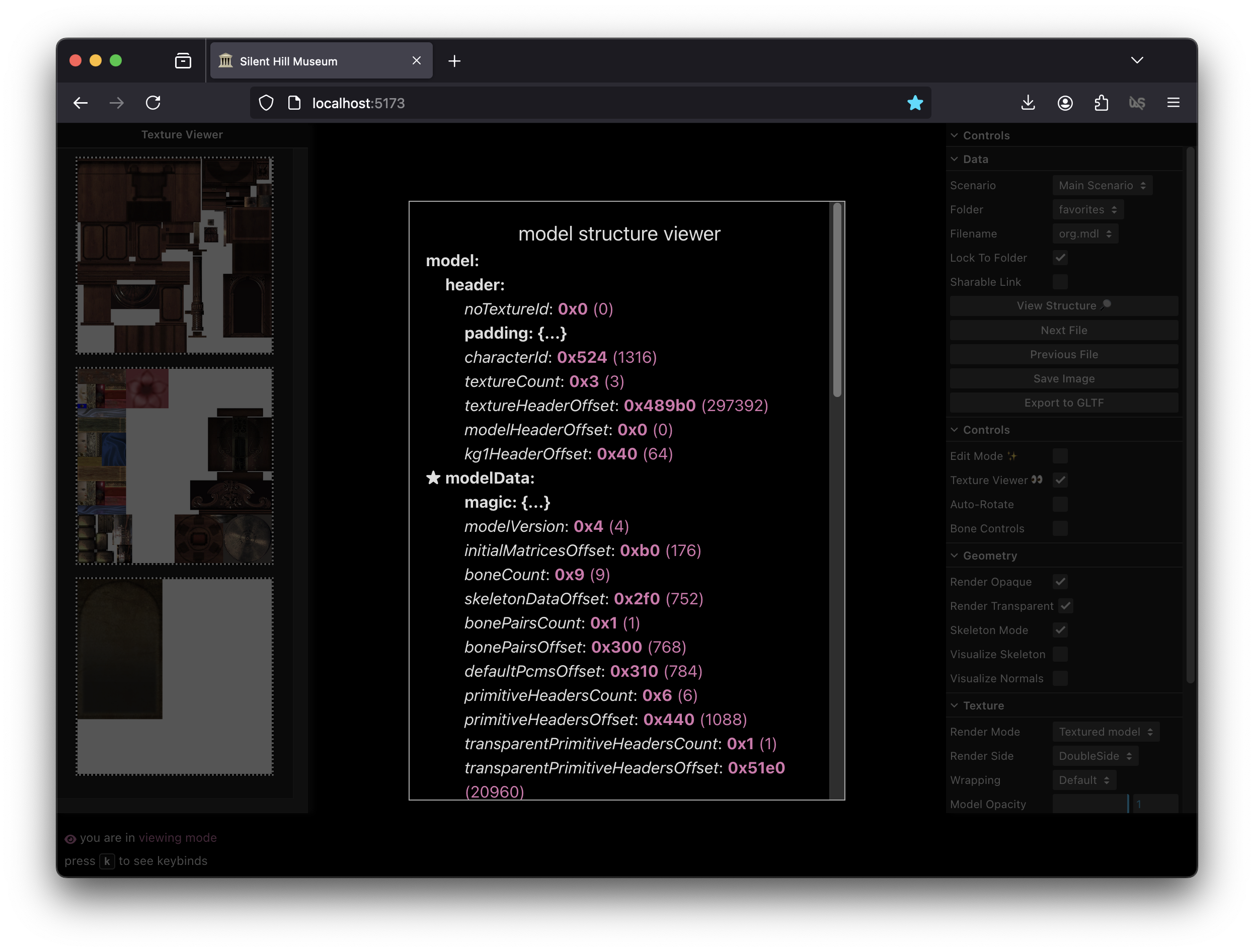
edit mode ✨
welcome to edit mode! you can now create your own silent hill models!
note that this is intended for educational and entertainment purposes only, and i do not claim responsibility for any misuse of this software.
here’s how to get started!
how to make an item
-
find a model in the museum to base a new model off of. an item is an easy first model.
-
find a 3D model that you legally own the rights to use, such as from https://poly.pizza.
-
make sure your 3D model is a single file in GLB/GLTF format.
-
drag & drop the file onto the page!
-
now use the controls to adjust it!
once it’s exported, place it in your sh2e/chr folder.
for example, if the base model was wp/wp_csaw.mdl, place it in <path-to-silent-hill-2>/sh2e/chr/wp/wp_csaw.mdl.
note this generally shouldn’t overwrite any files, but if it does, i advise you make a backup before using.
there’s more!
if you’re able to accomplish the above, congrats! this is just the very beginning of what you can do with the model editor.
eventually i want write about how i’ve used the editor to do things like give james a hat, or even create a fully working player model, but for now, i hope you have fun exploring!